A business projector can help make meetings more engaging and immersive. There are plenty of options on the market, so finding the best one for your business can be challenging. Here are important factors to consider when choosing a projector that will make your presentations stand out.
3 Ways to secure Microsoft Teams
Microsoft Teams has become an essential tool in the workplace, with its ability to facilitate communication and collaboration in a remote or hybrid setting. However, as more and more users rely on this platform, its potential as a security risk increases.
WordPress hacks to boost your site’s speed

A decade ago, five seconds was an acceptable page load time. But today, most web visitors expect a web page to load as soon as they open it. They are also likely to close a page if it takes longer than three seconds to load. To prevent users from leaving your site, try these tips that will speed up your WordPress site.
Your guide to Windows 11 keyboard shortcuts

It’s been almost a year since Microsoft released its latest operating system, Windows 11. And while some features and keyboard shortcuts were carried over from Windows 10, several new ones have been added. Here’s a list of handy keyboard shortcuts to help you get the most out of Windows 11
General Windows 11 shortcuts
These shortcuts are for general functions, such as copy, cut, paste, and more.
Safeguarding social media: Tips for keeping your personal information protected
Work from home exercises to help you stay fit
4 Ways to keep your servers cool

For any organization, servers are important for storing business data. This is why you should make sure that your servers are well-maintained. If not, their operating temperatures will rise, which can lead to server instability or even data loss. Read on to learn how to keep your servers at ideal temperatures.
Addressing the security challenges Microsoft 365 users face
Microsoft 365 is one of the most popular suites of cloud-based tools and services used by businesses of all sizes. But while it offers robust security measures, the evolving cyberthreat landscape relentlessly puts Microsoft 365 users at risk. This is why Microsoft is constantly looking for ways to address security issues so that your IT environment and data are protected.
Google Chrome extensions that will help boost your productivity
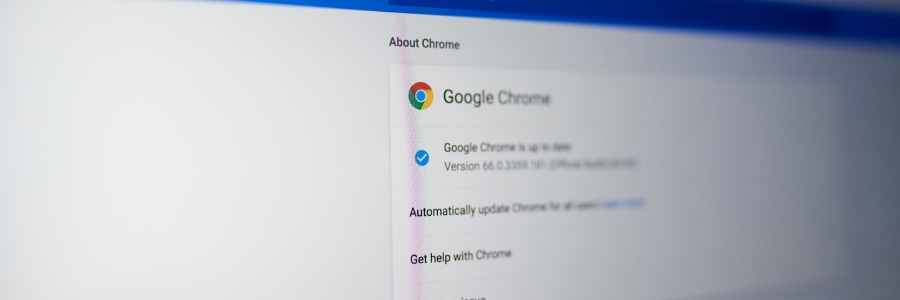
Google Chrome extensions are a great way to elevate your browser’s functionality. Extensions can boost your productivity by improving your writing skills, keeping track of your projects, managing passwords, and more. But with so many extensions to choose from, which ones do you pick? Read on to find out.
How to secure your data using File History in Windows 10

Whether you use a Windows 10 laptop or desktop for work or personal use, you’ll realize that it can quickly accumulate a large amount of data. Hardware failure, cyberattacks, and natural disasters can put this data at risk of being lost forever. Backing up your data regularly is the best way to prevent data loss, and here’s how you can do it.



